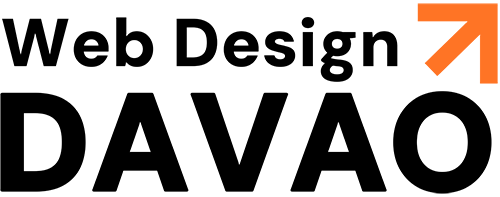Why Quality Matters, Even on a Budget
In today’s digital world, your website is often the first impression potential customers have of your business. A professional website signals trustworthiness, competence, and credibility. For small businesses, where resources are often limited, balancing cost and quality can feel like a tightrope walk. However, a budget-conscious approach doesn’t have to compromise your website’s effectiveness. By making smart choices, you can create a site that is not only affordable but also leaves a lasting impression on your audience.
A high-quality website helps foster customer trust and drive conversions. A clean, well-functioning site assures visitors that your business is legitimate and professional. On the other hand, a poor user experience—whether due to slow load times, confusing navigation, or unappealing design—can push potential customers to competitors. Setting realistic budget expectations is key, as it allows you to prioritize essential elements and avoid overspending on unnecessary features.
Choosing the Right Website Builder: A Smart First Step
Selecting the right website builder is foundational to achieving a cost-effective, high-quality website. When comparing popular website builders like WordPress, Wix, Squarespace, and Shopify, it’s essential to evaluate both their features and pricing structures.
- WordPress: Offers unparalleled customization and is ideal for businesses aiming for complete control. However, it requires more technical know-how and is best for those comfortable with coding.
- Wix: Known for its easy-to-use drag-and-drop interface, Wix is great for beginners. It also offers hundreds of templates and additional features through its app market.
- Squarespace: Best for visually appealing websites, Squarespace has strong design-oriented templates, making it a good choice for those prioritizing aesthetics and ease of use.
- Shopify: A leading platform for e-commerce websites, Shopify offers an all-in-one solution with secure payment gateways, inventory management, and customer service tools.
Choosing between free and paid website builders depends on the scale of your business and your needs. Free website builders may seem appealing at first, but they often come with limitations, such as lack of customization or ads on your site. Paid platforms offer more flexibility, professional features, and customer support—essential for businesses that are scaling up. When deciding on a platform, consider what will save you time and money in the long run, rather than simply opting for the cheapest option.
Design on a Dime: How to Create a Stunning Site Without a Designer
Designing a beautiful website doesn’t require hiring an expensive professional. By effectively utilizing templates, you can create a stunning site that fits your brand. Many website builders offer a wide array of templates that are easily customizable, helping you save both time and money. With a bit of effort, these templates can be tailored to reflect your business’s unique personality and style.
- Choose a mobile-responsive template: Ensure your website looks great on all devices.
- Pick simple, clean layouts: Avoid overly complex designs that could overwhelm visitors.
- Customize fonts and colors: Align these elements with your brand’s identity for a more professional look.
Branding is crucial to standing out, and customizing templates to match your identity is an affordable way to achieve this. Consider tweaking colors, fonts, and layout to align with your business’s tone. Plus, there are a variety of intuitive, user-friendly tools that make DIY website design accessible to everyone. With a little patience and creativity, anyone can design a site that looks professionally crafted without the hefty price tag.
Essential Features for Your Website: Prioritize What You Need
Before diving into the design process, it’s important to understand which features your website truly needs. Every small business website should include essential elements such as:
- Clean navigation menu: Helps users find what they’re looking for without frustration.
- Contact form: Make it easy for customers to reach out.
- Clear homepage: Showcase your services, products, or value proposition right away.
- Mobile-friendly design: More users are browsing on mobile, so this is a must.
Avoid the temptation to add unnecessary plugins or features that may inflate your budget. While it’s easy to get caught up in bells and whistles, such as excessive animations or complex functionalities, keep in mind that simplicity is often more effective. Focus on creating a user-friendly experience with clear calls to action that guide visitors toward conversion.
Leveraging Free and Affordable Resources: Make the Most of What’s Out There
There’s no shortage of free resources available to help you elevate your website’s appearance and functionality. Here are some you can use:
- Free stock images: Websites like Unsplash, Pexels, and Pixabay offer high-quality, royalty-free images that can make your website look polished without the need for a professional photographer.
- Free website frameworks: Platforms like Bootstrap and Foundation offer free, open-source frameworks that help you build a responsive site with ease.
- Free plugins: Enhance your website’s functionality without breaking the bank. From SEO tools to social media integration, there are plenty of free plugins that can improve your site.
Likewise, many free plugins and tools are available to boost your site’s performance. Whether it’s a plugin to enhance SEO, improve site speed, or add social sharing buttons, there’s no need to spend a fortune on extras. Open-source code and resources, such as free website frameworks and libraries, can also help save on development costs without sacrificing quality.
DIY Content Creation: Save Money on Photography, Copywriting, and More
While professional content creation is valuable, it isn’t always necessary for a successful website. You can achieve great results by taking matters into your own hands. For instance, modern smartphones are capable of capturing high-quality photos, and with a few simple tips—such as using natural lighting and focusing on composition—you can produce professional-looking images for your website.
- Use a simple backdrop: Avoid cluttered backgrounds and opt for clean, neutral tones.
- Shoot during golden hour: The soft, warm light of early morning or late afternoon helps create flattering photos.
- Take multiple shots: Having a variety of photos ensures you’ll have options to choose from.
When it comes to copywriting, you don’t need to hire a pro to craft compelling website content. With a bit of practice, you can write engaging, clear copy that resonates with your audience. Focus on addressing their pain points, explaining how your products or services solve their problems, and providing a clear value proposition. Additionally, there are plenty of free tools for creating videos and multimedia content that can enhance your site’s appeal without requiring expensive equipment or a production team.
Mobile Optimization: Don’t Skip This Crucial Step
In today’s world, mobile optimization is non-negotiable. With the majority of users accessing websites via smartphones, ensuring your site is mobile-friendly is crucial for user experience and SEO. Free tools, such as Google’s Mobile-Friendly Test, can help you analyze how well your site performs on mobile devices.
A responsive design automatically adjusts to different screen sizes, providing an optimal viewing experience regardless of whether someone is browsing on a phone, tablet, or desktop. Beyond improving usability, mobile optimization positively impacts your SEO rankings, helping your website show up higher in search engine results.
Optimizing Website Performance Without Spending Big
A slow-loading website can lead to high bounce rates and frustrated customers. Fortunately, there are plenty of free tools, such as Google PageSpeed Insights and GTMetrix, that allow you to test your site’s performance and pinpoint areas for improvement.
To optimize speed without incurring costs, focus on reducing unnecessary bloat—like large image files or excessive plugins—that can slow your site down. Compressing images and enabling browser caching are simple strategies that can significantly improve load times, enhancing the user experience without spending extra money.
SEO on a Budget: Get Found Without Paying for Ads
Search engine optimization (SEO) is a powerful tool for driving organic traffic to your website, and you don’t need to spend a fortune on ads to make it work. Free and low-cost SEO tools, such as Google Keyword Planner, Yoast SEO, and Moz’s Keyword Explorer, can help you target the right keywords and optimize your site’s content.
On-page SEO, such as optimizing meta tags, headings, and image alt text, can be done without professional help. Additionally, focusing on local SEO—by including your business location in relevant keywords—can help you attract customers in your area. Create content that addresses the needs of your target audience, and you’ll start seeing organic traffic without needing to invest in expensive advertising.
Maximizing Your Website’s Security: Protect Your Site on a Budget
Keeping your website secure is essential for protecting both your business and your customers. Basic security measures, such as using strong passwords, enabling SSL encryption, and regularly updating your software, are free and easy ways to protect your site.
There are also many free security plugins available to help safeguard your website from threats. Tools like Wordfence (for WordPress) and Sucuri offer free plans that provide essential security features. By following best practices and keeping your site up to date, you can protect against common vulnerabilities without spending much.
Crafting Your Website on a Budget Without Sacrificing Quality
Building a small business website on a budget doesn’t have to mean cutting corners on quality. By making strategic choices and leveraging the right tools, you can create a professional, functional website that effectively supports your business goals. From selecting the right platform to optimizing for performance and SEO, every step you take toward a quality website can be done affordably. With the right mindset and resources, you’ll have a site that stands out, performs well, and drives growth—without emptying your wallet.
At Web Design Davao, we specialize in helping small businesses create stunning websites that are both cost-effective and high-performing. Our team is dedicated to delivering the best results within your budget, ensuring your website not only looks great but also works seamlessly to attract customers and boost sales.
Ready to get started? Contact Us today and let’s create a website that works for your business without breaking the bank.